How To Activate TiVo Stream 4K In Malaysia

[Panduan dalam Bahasa Malaysia di bawah]
TiVo Stream 4K is an official Android TV device from the USA. Even though it is not officially sold in Malaysia, it works perfectly fine here. The only thing that you need to do before you can start using it is you need to activate it and thankfully the process is pretty simple. Let me show how...
First, you need to have a TiVo account. While waiting for your TiVo to arrive, you can create your TiVo account first at tivo.com/customer/account/create/. During the registration, you will notice that the only country in the selection menu is United States and this is the one and only obstacle you need to overcome. Luckily, you can use any addresses and phone number in USA as long it is a valid one. To get the address, you may simply select any addresses from Google Maps or you may use TiVo's office address and phone number...
Phone Number: 4085199100
Street Address: 2160 Gold Street
City: San Jose
State: California
Zip Code: 95002
After that, you can use your real email and name for the registration. Save the login info for later.
After you receive your TiVo Stream 4K, all you need to do is plug the device into any available HDMI port on your TV and power it up using the included USB charger and cable. Follow the on-screen instructions to set up your device. When you reach the activation screen like below,
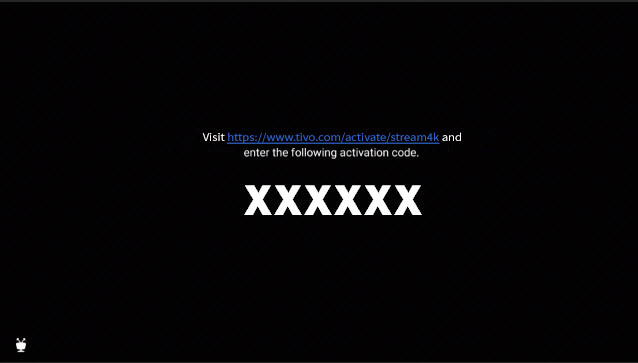
...use a computer or mobile device to open a browser and go to tivo.com/activate/stream4k. Log in with your TiVo account that you have created earlier. The following screen will be displayed.
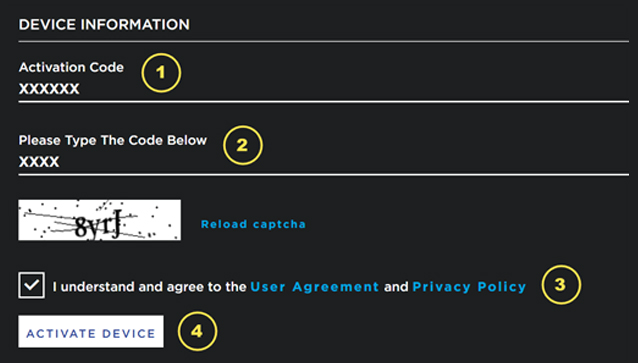
- Enter the activation code that is showing on the TV screen.
- Enter the letters and/or numbers displayed in the white "Captcha" box. If the letters/numbers are unclear, click "Reload captcha."
- Agree to the User Agreement and Privacy Policy.
- Click "Activate Device."
Once the information has been entered correctly and you've accepted the terms, this screen will disappear, and setup will continue automatically.
Cara Mengaktifkan TiVo Stream 4K di Malaysia
TiVo Stream 4K adalah peranti Android TV rasmi dari Amerika Syarikat. Walaupun ia tidak dijual secara rasmi di Malaysia, ia berfungsi dengan sempurna di sini. Hanya ada satu perkara sahaja yang anda perlu lakukan sebelum anda boleh mula menggunakannya. Anda perlu mengaktifkannya terlebih dahulu dan mujurlah proses ini agak mudah. Mari saya tunjukkan caranya...
Pertama sekali, anda perlu mempunyai akaun TiVo. Sementara menunggu ketibaan TiVo anda, anda boleh mendaftar akaun TiVo anda terlebih dahulu di tivo.com/customer/account/create/. Semasa pendaftaran, anda akan mendapati hanya terdapat Amerika Syarikat sahaja dalam menu pilihan negara dan ini adalah satu-satunya halangan yang anda harus atasi. Nasib baik, anda boleh guna mana-mana alamat dan telefon nombor di AS asalkan ia adalah sah. Untuk mendapatkan alamat tersebut, anda boleh pilih mana-mana alamat dari Google Maps atau anda boleh terus guna alamat dan nombor telefon pejabat TiVo sendiri...
Phone Number: 4085199100
Street Address: 2160 Gold Street
City: San Jose
State: California
Zip Code: 95002
Kemudian, anda boleh menggunakan e-mel dan nama sebenar anda untuk pendaftaran. Simpan maklumat log masuk untuk kemudian.
Setelah anda menerima TiVo Stream 4K anda, anda perlu pasangkan ia ke port HDMI yang tersedia di TV anda dan hidupkannya dengan pengecas dan kabel USB yang disertakan. Ikuti arahan di skrin untuk menyediakan peranti anda. Apabila anda mencapai skrin pengaktifan seperti di bawah,
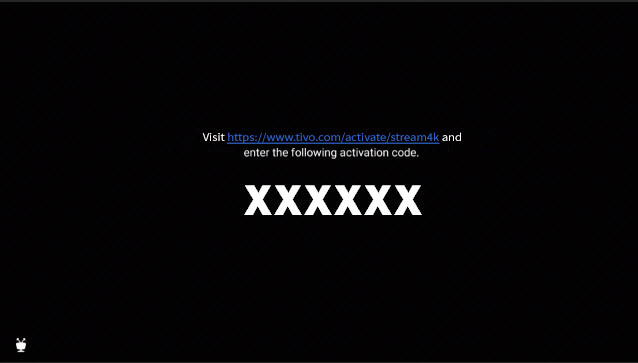
...sila layari tivo.com/activate/stream4k menggunakan komputer atau telefon pintar anda. Log masuk ke akaun TiVo anda yang anda buat sebelum ini. Skrin berikut akan dipaparkan.
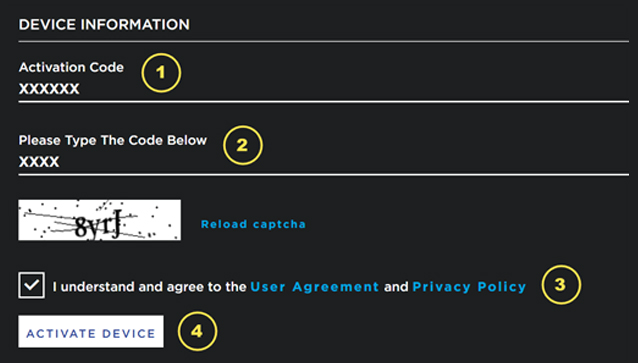
- Masukkan "activation code" yang tertera pada skrin TV anda.
- Masukkan huruf dan / atau angka yang tertera di kotak "Captcha" berwarna putih. Sekiranya huruf / nombor tidak jelas, klik "Reload captcha."
- Setuju dengan "User Agreement" dan "Privacy Policy".
- Klik "Activate Device"
Setelah maklumat dimasukkan dengan betul dan anda telah menerima syaratnya, skrin ini akan hilang, dan penyediaan akan dilanjutkan secara automatik.



Comments